As a busy accounting professional, finding ways to be more productive is crucial. In this blog post, we’ll explore ten tech productivity life hacks to help streamline your work, automate mundane tasks, and free up time.
1) Using a Stream Deck for push button integration and automation
A Stream Deck is an innovative tool that can help you become the ultimate productivity master. It is a physical hardware device; It sits on your desk next to your keyboard and gives you a heads-up display with useful information and push button functionality for critical apps and services. You can set up complex workflows, such as sending an email or creating a report.
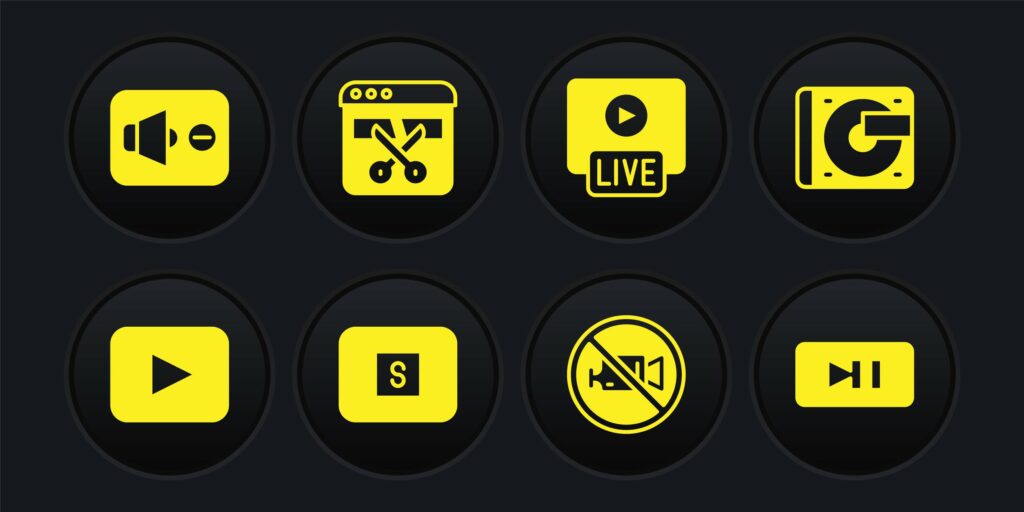
A Stream Deck logically guides users through an orderly timeline with an uncomplicated interface so that you can put your thoughts back toward the primary matter at hand. Everyday interruptions, such as navigating menus to find apps or files, are removed, leaving more time for users to focus on task completion.
A Stream Deck makes work easier, faster, and more efficient. Speed is increased exponentially, given the change in workflow that this tool offers through its streamlined nature. Hourly results become more elevated as complicated tasks can be performed quickly, allowing workers to move on to new tasks in less time.
2) Use tools such as Clockify or Rescue Time to gain insight into time
Using tools such as Clockify or Rescue Time can help you gain insight into time management. From analyzing your daily routine to showing which tasks are taking up most of your day, these programs comprehensively overview how you invest your energy. This information can help you prioritize your work and eliminate distractions to boost productivity.
Clockify is an awesome tool to track time for billing or efficiency purposes within your organization. It is a useful tool for both small and big organizations alike. You can use this to generate your monthly billing or just determining the effectiveness of your staff.
Rescue Time will automatically track your time throughout the day to help you see where you spent your time by tracking what applications you spent your time using. It is particularly helpful for gaining productivity and eliminating wasteful activities throughout your work day.
Clockify and Rescue Time offer more than just a glimpse of where your time is going. Instead, it allows practical solutions to regain control over busy periods and visualize where best to invest. Understanding how much time is spent on each activity can help you see where necessary adjustments need to be made to maximize efficiency and security and more ‘me-time’ in the day for yourself.
3) Easily install applications using Ninite on your Windows device
Are you tired of manually downloading and installing apps on your Windows device? Try Ninite, a tool that lets you install multiple applications like Google Chrome, Adobe, Share X, and more simultaneously with just a few clicks. Ninite automatically updates apps and eliminates the need to navigate various websites to find the needed apps.
Use it to help you set up a new computer with all the programs you need without the hassle of finding the right download for each program. Once installed Ninite can also easily update all your apps to keep them current.

4) Improve data sharing between applications with Zapier, Power Automate, and others
Manually transferring data between different applications can be time-consuming and error-prone. Zapier and Power Automate are popular Integration Platform as a Service (iPaaS) tools that easily automate data transfer between apps, such as QuickBooks and Google Sheets. These tools can save you hours of copy-pasting and free up time for more critical tasks.
5) Connecting to multiple communication applications at once with Rambox
Are you constantly switching between communication apps like Teams and Slack? Then you need Rambox. Rambox allows you to access multiple communication apps in one place. You can check all your messages and notifications in a single window and save time by keeping track of everything in one place. Even if you need to check multiple accounts of Teams or Slack, this tool will help you keep on top of them all in a single screen.


6) Use inbox rules and filters to categorize and prioritize email automatically
Do you spend much time sorting through your email inbox? Inbox rules and filters are powerful tools to help you manage your email more efficiently. You can set up rules to automatically categorize emails into folders, prioritize messages from specific senders, and even mark important messages as unread until you’re ready to address them. Want to learn more?
7) Write more effectively with predictive text in Word and Grammarly
Are you a slow typist or need help with grammar and spelling? Consider using predictive text in Word to finish words and phrases for you. Additionally, Grammarly can help you catch spelling and grammar mistakes in your writing. These tools can save you time and make you a more efficient writer.
With the paid version of Grammarly, there are even more great options like measuring tone of voice, and there is currently a Beta of their very own AI content generator. Aside from simply generating the content, this tool will also analyze what you have written and give you ideas for improvement, along with all the other great features that take the headache out of Grammar.
Windows features such as controlled folder access, Bitlocker, and Windows Hello can help you protect your data and secure your device against unauthorized access. Controlled Folder Access prevents malware from encrypting your most important documents, photos and more helping you stay secure.
Bitlocker is a powerful whole disk encryption tool that ensures if your device is lost or stolen bad actors can’t access your business critical data. Windows Hello is a great tool to use biometric data such as your face or fingerprint to authenticate to Windows instead of a password. These services will alert you of suspicious activity and encrypt your files to protect them from hackers. This will help save time that would otherwise be spent dealing with security issues.
9) Make backup a snap with services such as Google Drive, Microsoft OneDrive, and Dropbox
If you’re worried about accidentally deleting important files, consider setting up automatic backups with a cloud-based storage solution like Google Drive or Dropbox.
8) Easily improve the security of your Windows device using services such as controlled folder access, Bitlocker, and others


These services automatically back up all the data in your selected folders to their respective servers, so you don’t have to worry about losing it forever if something gets deleted. These solutions are easy to set up and maintain, so you can rest assured that your data is safe.
Keeping backups of important files is a must, but it can be tedious to copy them over from time to time manually. Cloud storage services such as Google Drive, Microsoft OneDrive, and Dropbox offer automated data backups on their servers, making it easy to keep multiple versions of your files even if something goes wrong with one. This makes it easier to recover in the event of a system failure.
10) Make scheduling appointments a breeze with services such as Calendly or Confirmed App
Are you tired of manually arranging meetings and appointments? Calendly is an online service that helps streamline the scheduling process. It enables users to create custom appointment slots, send automatic reminders, and track calendar events. This can save you time and help ensure your meetings are appropriately scheduled.
Need a litte more help, check out Confirmed .Confirmed has an variety of products to assist you and your team to maximize your time. From meeting scheduling to time optimization confirmed e features save you time and enhance meeting acceptance rates.


Accounting professionals have many demands on their time. Incorporating these ten tech productivity life hacks into your routine will help streamline your work, automate mundane tasks, and frees up some extra time. Whether you’re looking to spend more time with family or increase your capacity to take on new projects, these tips can help. Try implementing just one or two of these hacks today and see how much more productive and efficient you can be.
8) Easily improve the security of your Windows device using services such as controlled folder access, Bitlocker, and others
Windows features such as controlled folder access, Bitlocker, and Windows Hello can help you protect your data and secure your device against unauthorized access. Controlled Folder Access prevents malware from encrypting your most important documents, photos and more helping you stay secure.