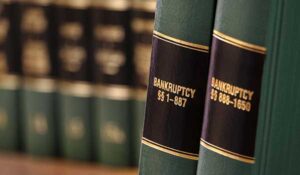Ten Teams Features You Can’t Afford to Miss
Information Technology
2 CPE Credits

Major Topics
Learning Objectives
- Identify opportunities in Teams to communicate more efficiently with others.
- List the steps necessary to use Teams to collaborate with people outside your organization.
- Differentiate between various security protocols in Teams.
- Identify business processes that you can improve by integrating other apps with Teams.
- List examples of features available on the Teams app for mobile devices.
Course Description
Microsoft Teams is one of the best additions to Microsoft Office in years. Teams brings together functionality from SharePoint, OneDrive for Business, Skype for Business, other Office 365 apps such as Office Online, Planner, OneNote, and Power BI, and numerous third-party apps such as YouTube, Evernote, Zoho Desk, and ShareFile. In this session, you will learn how to use Microsoft Teams to organize workflows, communications, and facilitate document sharing for your workgroup, department, or organization. Regardless of the size of your team, having all information in one place and completely integrated with other Office applications can dramatically improve teamwork and performance. This webinar provides all the information necessary to get up and running with Microsoft Teams.
Compliance Information
Advanced Preparation
None
Field of Study
Information Technology
Credits
2 Credits
Published Date
March 30, 2023
Course Authors
K2 Enterprises
K2’s goal is to produce and deliver the highest quality technology seminars and conferences available to business professionals. We work cooperatively with professional organizations (such as state CPA societies and associations of Chartered Accountants) and vendors of technology products. K2 also provides consulting services and advice on technology.
We make every effort to maintain a high level of integrity, family values, and friendship among all involved.
Overview
Microsoft Teams is one of the best additions to Microsoft Office in years. Teams brings together functionality from SharePoint, OneDrive for Business, Skype for Business, other Office 365 apps such as Office Online, Planner, OneNote, and Power BI, and numerous third-party apps such as YouTube, Evernote, Zoho Desk, and ShareFile. In this session, you will learn how to use Microsoft Teams to organize workflows, communications, and facilitate document sharing for your workgroup, department, or organization. Regardless of the size of your team, having all information in one place and completely integrated with other Office applications can dramatically improve teamwork and performance. This webinar provides all the information necessary to get up and running with Microsoft Teams.
Course Details
- Identify opportunities in Teams to communicate more efficiently with others.
- List the steps necessary to use Teams to collaborate with people outside your organization.
- Differentiate between various security protocols in Teams.
- Identify business processes that you can improve by integrating other apps with Teams.
- List examples of features available on the Teams app for mobile devices.
Intended Audience —
Advanced Preparation — None
Field of Study — Information Technology
Credits — 2 Credits
IRS Program Number –
Published Date – March 30, 2023
Revision Date –
Course Authors
K2 Enterprises
K2’s goal is to produce and deliver the highest quality technology seminars and conferences available to business professionals. We work cooperatively with professional organizations (such as state CPA societies and associations of Chartered Accountants) and vendors of technology products. K2 also provides consulting services and advice on technology.
We make every effort to maintain a high level of integrity, family values, and friendship among all involved.
All of our self-study courses are NASBA approved (through our partners at K2 Enterprises) the revisions to the Statement on Standards for Continuing Professional Education (CPE) Programs (Standards).
Your Registration Includes:
- ✓ Course materials (video & PDF version)
- ✓ Unlimited attempts to complete exam
- ✓ Course materials (PDF & Sample Materials)
- ✓ Instant grading & certificate of completion
- ✓ One year access to complete your CPE
- ✓ Completion certificate