K2’s Testing and Auditing Excel Workbooks
Information Technology
4 CPE Credits

Upcoming Live Event Schedule
This course is part of an event and you must register for the associated event to participate.
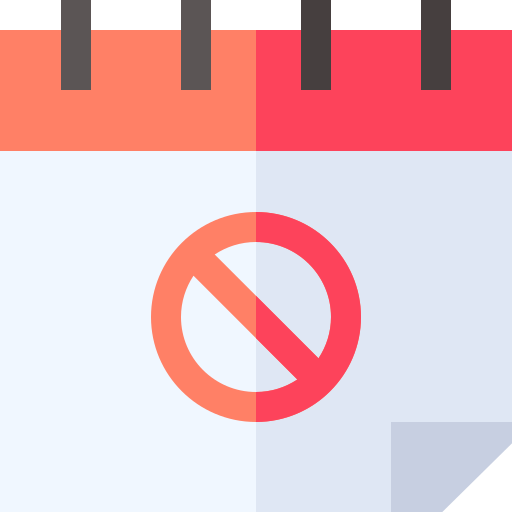
No Upcoming Events
Sorry! There are no scheduled events at the moment. Please check back soon.
Major Topics
- Examples of common errors found in Excel workbooks
- How to reduce Excel errors
- Add-in solutions that can minimize spreadsheet error risk
Learning Objectives
- List common causes of spreadsheet errors and the potential impact of these errors
- Identify best practices to reduce the number of errors in Excel workbooks
- Cite examples of Excel Add-ins to identify spreadsheet errors programmatically
Course Description
Excel errors continue to plague organizations of all sizes. As spreadsheets become more common, these errors will continue to impact virtually every Excel user and those who rely on Excel-based data and analyses. Fortunately, that need not be the case because many options exist to prevent, identify, and correct spreadsheet errors before adversely affecting reports and decision-making processes.
In this session, you will learn how to apply best practices to reduce the error rate in workbooks you and others on your team create and edit. Equally important, you will learn how to use add-ins for Excel to programmatically scan and audit your spreadsheets to identify potentially costly errors while there is still time to correct them. Finally, you do not want to miss this opportunity to learn PerfectXL, ClusterSeven, and ActiveData tools can help you and your team identify and correct potentially disastrous spreadsheet errors.
Compliance Information
Intended Audience
Business professionals seeking to reduce errors and improve accuracy and efficiency when working with Microsoft Office Excel. Although many of the concepts in this program apply to Microsoft Office Excel for the Mac, this course focuses on techniques found in Microsoft Office Excel for Windows
Advanced Preparation
None
Field of Study
Information Technology
Credits
4 Credits
Published Date
November 2, 2022
Course Authors
K2 Enterprises
K2’s goal is to produce and deliver the highest quality technology seminars and conferences available to business professionals. We work cooperatively with professional organizations (such as state CPA societies and associations of Chartered Accountants) and vendors of technology products. K2 also provides consulting services and advice on technology.
We make every effort to maintain a high level of integrity, family values, and friendship among all involved.
Overview
Excel errors continue to plague organizations of all sizes. As spreadsheets become more common, these errors will continue to impact virtually every Excel user and those who rely on Excel-based data and analyses. Fortunately, that need not be the case because many options exist to prevent, identify, and correct spreadsheet errors before adversely affecting reports and decision-making processes.
In this session, you will learn how to apply best practices to reduce the error rate in workbooks you and others on your team create and edit. Equally important, you will learn how to use add-ins for Excel to programmatically scan and audit your spreadsheets to identify potentially costly errors while there is still time to correct them. Finally, you do not want to miss this opportunity to learn PerfectXL, ClusterSeven, and ActiveData tools can help you and your team identify and correct potentially disastrous spreadsheet errors.
Course Details
- Examples of common errors found in Excel workbooks
- How to reduce Excel errors
- Add-in solutions that can minimize spreadsheet error risk
- List common causes of spreadsheet errors and the potential impact of these errors
- Identify best practices to reduce the number of errors in Excel workbooks
- Cite examples of Excel Add-ins to identify spreadsheet errors programmatically
Intended Audience — Business professionals seeking to reduce errors and improve accuracy and efficiency when working with Microsoft Office Excel. Although many of the concepts in this program apply to Microsoft Office Excel for the Mac, this course focuses on techniques found in Microsoft Office Excel for Windows
Advanced Preparation — None
Field of Study — Information Technology
Credits — 4 Credits
IRS Program Number –
Published Date – November 2, 2022
Revision Date –
Course Authors
K2 Enterprises
K2’s goal is to produce and deliver the highest quality technology seminars and conferences available to business professionals. We work cooperatively with professional organizations (such as state CPA societies and associations of Chartered Accountants) and vendors of technology products. K2 also provides consulting services and advice on technology.
We make every effort to maintain a high level of integrity, family values, and friendship among all involved.
All of our self-study courses are NASBA approved (through our partners at K2 Enterprises) the revisions to the Statement on Standards for Continuing Professional Education (CPE) Programs (Standards).
Your Registration Includes:
- ✓ Course materials (video & PDF version)
- ✓ Unlimited attempts to complete exam
- ✓ Course materials (PDF & Sample Materials)
- ✓ Instant grading & certificate of completion
- ✓ One year access to complete your CPE
- ✓ Completion certificate



