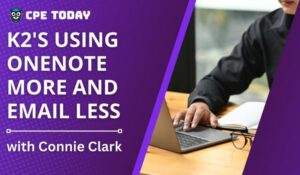K2’s Ten “Must Know” Features In Excel
Computer Software and Applications
2 CPE Credits

Upcoming Live Event Schedule
This course is part of an event and you must register for the associated event to participate.
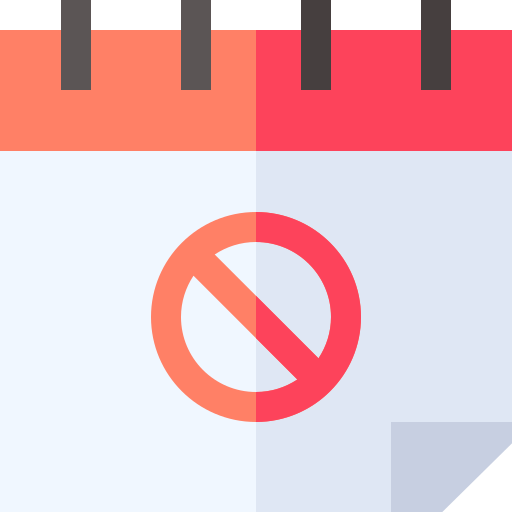
No Upcoming Events
Sorry! There are no scheduled events at the moment. Please check back soon.
Major Topics
- Best practices for working with large volumes of data
- How to securely and efficiently collaborate with others
- Using Excel for optimization scenarios
- Creating “audit trails” in Excel
- Define “dynamic arrays” and list examples of their benefits
Learning Objectives
- List at least three primary features associated with Power Query
- Identify the steps necessary to utilize modern collaboration options in Excel
- Cite examples of the benefits related to using dynamic arrays
- Differentiate between Solver and Scenario Manager as optimization tools
- Identify at least three benefits of protecting your data with Sensitivity Labels
Course Description
Most business professionals have used Excel for years, often without the benefit of any formal training. Thus, they don’t know about key features in the application and, therefore, don’t use them. Of course, this leads to inefficiencies and errors. Isn’t it time to stop this madness? This session is for you if you’re ready to become more efficient and effective with Excel! You will learn ten critical features that can help you get more work done in less time and improve your accuracy. We encourage you to make plans to join us for this session to learn the best ways of working with Excel!
Compliance Information
Intended Audience
Accounting and financial professionals seeking to improve their efficiency and effectiveness when working with Excel
Advanced Preparation
None
Field of Study
Computer Software and Applications
Credits
2 Credits
Published Date
January 4, 2023
Course Authors
Tommy Stephens
Tommy Stephens received a Bachelor of Science in Business Administration degree (Major in Accounting) from Auburn University in 1985. In 1992, he earned a Master of Science degree (Major in Finance) from Georgia State University in Atlanta. Presently, Tommy is a Certified Public Accountant, a Certified Information Technology Professional, and a Chartered Global Management Accountant. In 1995, Tommy began authoring and presenting continuing professional education courses to accounting and finance professionals. In 2003, he affiliated with K2 Enterprises, and in 2007, he joined the firm as a partner. To date, he has lectured internationally on subjects such as internal controls for small businesses, technology strategies, computer hardware and software applications, tax strategies and compliance, and financial accounting standards and applications. Over the past twenty-five years, Tommy has presented over 2,700 educational sessions to over 70,000 participants throughout the United States and Canada.
Overview
Most business professionals have used Excel for years, often without the benefit of any formal training. Thus, they don’t know about key features in the application and, therefore, don’t use them. Of course, this leads to inefficiencies and errors. Isn’t it time to stop this madness? This session is for you if you’re ready to become more efficient and effective with Excel! You will learn ten critical features that can help you get more work done in less time and improve your accuracy. We encourage you to make plans to join us for this session to learn the best ways of working with Excel!
Course Details
- Best practices for working with large volumes of data
- How to securely and efficiently collaborate with others
- Using Excel for optimization scenarios
- Creating “audit trails” in Excel
- Define “dynamic arrays” and list examples of their benefits
- List at least three primary features associated with Power Query
- Identify the steps necessary to utilize modern collaboration options in Excel
- Cite examples of the benefits related to using dynamic arrays
- Differentiate between Solver and Scenario Manager as optimization tools
- Identify at least three benefits of protecting your data with Sensitivity Labels
Intended Audience — Accounting and financial professionals seeking to improve their efficiency and effectiveness when working with Excel
Advanced Preparation — None
Field of Study — Computer Software and Applications
Credits — 2 Credits
IRS Program Number –
Published Date – January 4, 2023
Revision Date –
Course Authors
Tommy Stephens
Tommy Stephens received a Bachelor of Science in Business Administration degree (Major in Accounting) from Auburn University in 1985. In 1992, he earned a Master of Science degree (Major in Finance) from Georgia State University in Atlanta. Presently, Tommy is a Certified Public Accountant, a Certified Information Technology Professional, and a Chartered Global Management Accountant. In 1995, Tommy began authoring and presenting continuing professional education courses to accounting and finance professionals. In 2003, he affiliated with K2 Enterprises, and in 2007, he joined the firm as a partner. To date, he has lectured internationally on subjects such as internal controls for small businesses, technology strategies, computer hardware and software applications, tax strategies and compliance, and financial accounting standards and applications. Over the past twenty-five years, Tommy has presented over 2,700 educational sessions to over 70,000 participants throughout the United States and Canada.
All of our self-study courses are NASBA approved (through our partners at K2 Enterprises) the revisions to the Statement on Standards for Continuing Professional Education (CPE) Programs (Standards).
Your Registration Includes:
- ✓ Course materials (video & PDF version)
- ✓ Unlimited attempts to complete exam
- ✓ Course materials (PDF & Sample Materials)
- ✓ Instant grading & certificate of completion
- ✓ One year access to complete your CPE
- ✓ Completion certificate