K2’s Hands-on with QuickBooks Online Accountant for Public Accounting
Computer Software and Applications
4 CPE Credits

Upcoming Live Event Schedule
This course is part of an event and you must register for the associated event to participate.
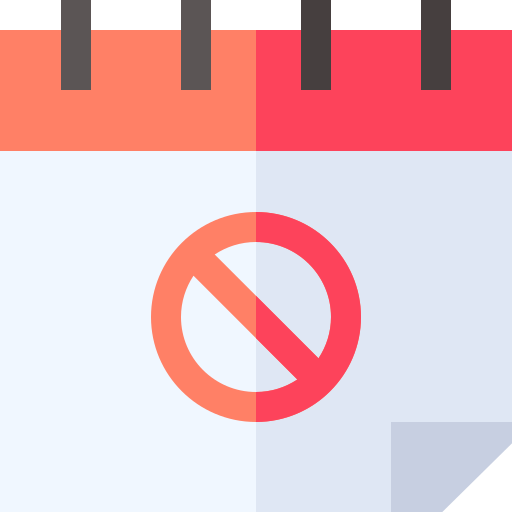
No Upcoming Events
Sorry! There are no scheduled events at the moment. Please check back soon.
Major Topics
- Understanding the different subscriptions available in QuickBooks Online
- Using the accountant-oriented features available in QuickBooks Online
- Best practices for configuring an instance of QuickBooks Online
Learning Objectives
- Outline the QBOA platform and the value to the CPA firm – specifically, the unique features and functions of QBOA
- Demonstrate the enhanced tools provided in QBOA, such as the client dashboard, Accountant Toolbox, and the Document Center
- Creating firm user accounts and client accounts for use within QuickBooks Online
- Evaluate the different methods of importing and exporting accounting data to and from QBO
- Evaluate the benefit and value of using the QBO thin client application on your Windows or Mac computer
Course Description
The number of accounting applications available today can be staggering for businesses with up to $15 million in annual revenue! In addition, Cloud-based solutions such as QuickBooks Online, Xero, Accounting Power, and Zoho are growing in breadth and depth. At the same time, traditional desktop and client-server applications continue to add more features, including hosted options. On top of all this, financial reporting and other add-on solutions can further complicate your decision about which tools you or your clients should use.
If you’re interested in what QuickBooks Online (QBO) can do for you or your clients, this course is for you. In it, you will take a deep look into Quickbooks Online and the related QuickBooks Online Accountant (QBOA) offering. In addition, you will learn about the various firm, staff, and client configuration options for getting the platform to work inside your organization. Specifically, this session focuses on configuration options for financial professionals to ensure you correctly set up your firm and client files. Additionally, you will learn about the various import/export options for getting your data into or out of QBO and some of the best 3rd party tools in the Intuit App Marketplace. Participants will leave this class supercharged with the knowledge of getting the most out of their QBOA subscription.
Compliance Information
Intended Audience
Accountants and business professionals who are interested in improving their QuickBooks Online skills
Advanced Preparation
None
Field of Study
Computer Software and Applications
Credits
4 Credits
Published Date
November 2, 2022
Course Authors
K2 Enterprises
K2’s goal is to produce and deliver the highest quality technology seminars and conferences available to business professionals. We work cooperatively with professional organizations (such as state CPA societies and associations of Chartered Accountants) and vendors of technology products. K2 also provides consulting services and advice on technology.
We make every effort to maintain a high level of integrity, family values, and friendship among all involved.
Overview
The number of accounting applications available today can be staggering for businesses with up to $15 million in annual revenue! In addition, Cloud-based solutions such as QuickBooks Online, Xero, Accounting Power, and Zoho are growing in breadth and depth. At the same time, traditional desktop and client-server applications continue to add more features, including hosted options. On top of all this, financial reporting and other add-on solutions can further complicate your decision about which tools you or your clients should use.
If you’re interested in what QuickBooks Online (QBO) can do for you or your clients, this course is for you. In it, you will take a deep look into Quickbooks Online and the related QuickBooks Online Accountant (QBOA) offering. In addition, you will learn about the various firm, staff, and client configuration options for getting the platform to work inside your organization. Specifically, this session focuses on configuration options for financial professionals to ensure you correctly set up your firm and client files. Additionally, you will learn about the various import/export options for getting your data into or out of QBO and some of the best 3rd party tools in the Intuit App Marketplace. Participants will leave this class supercharged with the knowledge of getting the most out of their QBOA subscription.
Course Details
- Understanding the different subscriptions available in QuickBooks Online
- Using the accountant-oriented features available in QuickBooks Online
- Best practices for configuring an instance of QuickBooks Online
- Outline the QBOA platform and the value to the CPA firm – specifically, the unique features and functions of QBOA
- Demonstrate the enhanced tools provided in QBOA, such as the client dashboard, Accountant Toolbox, and the Document Center
- Creating firm user accounts and client accounts for use within QuickBooks Online
- Evaluate the different methods of importing and exporting accounting data to and from QBO
- Evaluate the benefit and value of using the QBO thin client application on your Windows or Mac computer
Intended Audience — Accountants and business professionals who are interested in improving their QuickBooks Online skills
Advanced Preparation — None
Field of Study — Computer Software and Applications
Credits — 4 Credits
IRS Program Number –
Published Date – November 2, 2022
Revision Date –
Course Authors
K2 Enterprises
K2’s goal is to produce and deliver the highest quality technology seminars and conferences available to business professionals. We work cooperatively with professional organizations (such as state CPA societies and associations of Chartered Accountants) and vendors of technology products. K2 also provides consulting services and advice on technology.
We make every effort to maintain a high level of integrity, family values, and friendship among all involved.
All of our self-study courses are NASBA approved (through our partners at K2 Enterprises) the revisions to the Statement on Standards for Continuing Professional Education (CPE) Programs (Standards).
Your Registration Includes:
- ✓ Course materials (video & PDF version)
- ✓ Unlimited attempts to complete exam
- ✓ Course materials (PDF & Sample Materials)
- ✓ Instant grading & certificate of completion
- ✓ One year access to complete your CPE
- ✓ Completion certificate



