K2’s Excel Boot Camp
Computer Software and Applications
16 CPE Credits

Upcoming Live Event Schedule
This course is part of an event and you must register for the associated event to participate.
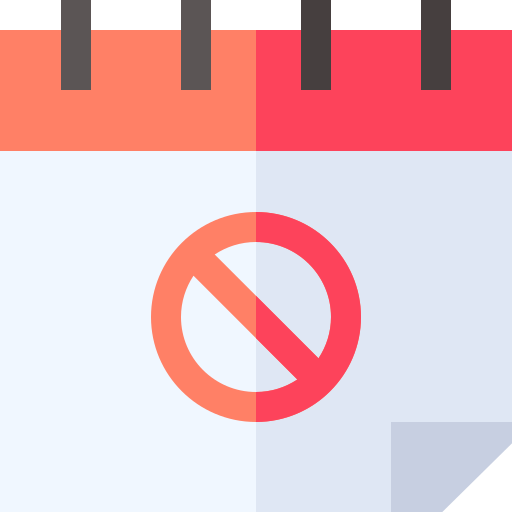
No Upcoming Events
Sorry! There are no scheduled events at the moment. Please check back soon.
Major Topics
- Formatting your spreadsheets
- Constructing PivotTables
- Introducing Excel macros
- Creating error-free calculations
Learning Objectives
- Utilize Excel’s Macro Recorder tool to create simple – yet beneficial – macros that you can put to work right away
- Implement Excel’s Camera function to assist in generating custom reports
- List the six components of PivotTables and create PivotTables, including PivotTables that perform user-defined calculations
- Create charts in Excel that captivate audiences and communicate messages effectively
- List and apply various techniques for securing Excel workbooks
- Create and audit complex formulas, including those containing arrays and lookup functions
- Identify how and when you should use Excel’s table feature
- Utilize Excel’s formula-building tools
- Implement various tips, tricks, and techniques in Excel to address issues, such as formatting, AutoCorrect, handling dates and times, and selecting cells with special characteristics
Course Description
If you are ready for two days of intensive Excel training in a “laptop-optional, laptop-friendly” environment, then K2’s Excel Boot Camp is for you! Using accounting-centric examples developed for accountants, Excel Boot Camp takes you through Excel from A to Z. Participate in this course, and you will elevate your use of Excel to the next level.
In addition to long-standing features in Excel, such as lookup functions, the Camera tool, and formatting options, K2’s Excel Boot Camp will highlight the number of recent improvements to Excel. For example, you will learn about new functions, tables, a vastly improved charting engine, and an overhaul of PivotTable functionality. Additionally, you will learn various techniques to enhance your efficiency and effectiveness when working with Excel. Further, you will learn how to take advantage of a wide variety of “power features” to assist you in creating accurate spreadsheets in a fraction of the time previously required.
If you plan to take only one Excel course this year, make sure K2’s Excel Boot Camp is the one you choose!
Compliance Information
Intended Audience
Excel users and potential Excel users who want to increase their efficiency and effectiveness with Excel
Advanced Preparation
None
Field of Study
Computer Software and Applications
Credits
16 Credits
Published Date
November 30, 2022
Course Authors
K2 Enterprises
K2’s goal is to produce and deliver the highest quality technology seminars and conferences available to business professionals. We work cooperatively with professional organizations (such as state CPA societies and associations of Chartered Accountants) and vendors of technology products. K2 also provides consulting services and advice on technology.
We make every effort to maintain a high level of integrity, family values, and friendship among all involved.
Overview
If you are ready for two days of intensive Excel training in a “laptop-optional, laptop-friendly” environment, then K2’s Excel Boot Camp is for you! Using accounting-centric examples developed for accountants, Excel Boot Camp takes you through Excel from A to Z. Participate in this course, and you will elevate your use of Excel to the next level.
In addition to long-standing features in Excel, such as lookup functions, the Camera tool, and formatting options, K2’s Excel Boot Camp will highlight the number of recent improvements to Excel. For example, you will learn about new functions, tables, a vastly improved charting engine, and an overhaul of PivotTable functionality. Additionally, you will learn various techniques to enhance your efficiency and effectiveness when working with Excel. Further, you will learn how to take advantage of a wide variety of “power features” to assist you in creating accurate spreadsheets in a fraction of the time previously required.
If you plan to take only one Excel course this year, make sure K2’s Excel Boot Camp is the one you choose!
Course Details
- Formatting your spreadsheets
- Constructing PivotTables
- Introducing Excel macros
- Creating error-free calculations
- Utilize Excel’s Macro Recorder tool to create simple – yet beneficial – macros that you can put to work right away
- Implement Excel’s Camera function to assist in generating custom reports
- List the six components of PivotTables and create PivotTables, including PivotTables that perform user-defined calculations
- Create charts in Excel that captivate audiences and communicate messages effectively
- List and apply various techniques for securing Excel workbooks
- Create and audit complex formulas, including those containing arrays and lookup functions
- Identify how and when you should use Excel’s table feature
- Utilize Excel’s formula-building tools
- Implement various tips, tricks, and techniques in Excel to address issues, such as formatting, AutoCorrect, handling dates and times, and selecting cells with special characteristics
Intended Audience — Excel users and potential Excel users who want to increase their efficiency and effectiveness with Excel
Advanced Preparation — None
Field of Study — Computer Software and Applications
Credits — 16 Credits
IRS Program Number –
Published Date – November 30, 2022
Revision Date –
Course Authors
K2 Enterprises
K2’s goal is to produce and deliver the highest quality technology seminars and conferences available to business professionals. We work cooperatively with professional organizations (such as state CPA societies and associations of Chartered Accountants) and vendors of technology products. K2 also provides consulting services and advice on technology.
We make every effort to maintain a high level of integrity, family values, and friendship among all involved.
All of our self-study courses are NASBA approved (through our partners at K2 Enterprises) the revisions to the Statement on Standards for Continuing Professional Education (CPE) Programs (Standards).
Your Registration Includes:
- ✓ Course materials (video & PDF version)
- ✓ Unlimited attempts to complete exam
- ✓ Course materials (PDF & Sample Materials)
- ✓ Instant grading & certificate of completion
- ✓ One year access to complete your CPE
- ✓ Completion certificate



