Excel Functionality That Every Accountant Should Know
Specialized Knowledge
4 CPE Credits
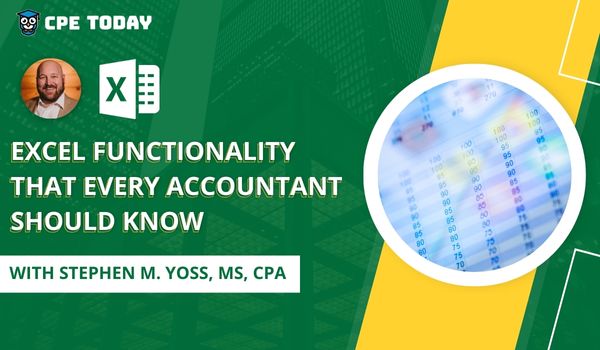
Upcoming Live Event Schedule
This course is part of an event and you must register for the associated event to participate.
Essential Excel Conference
November 13, 2024 | Seminar
Major Topics
- Update this attribute value to the course major topic(s).
Learning Objectives
- Describe the features and functions of Excel Tables and data modeling.
- List and detail Excel functions that are the most useful for financial professionals.
- Outline the main features and functionalities of Power Query and how it can be used to improve organizational reporting.
- Demonstrate how to create a pivot table in Excel and how to utilize their major functions.
- Describe the purpose and intention of Microsoft Power BI. Explain how it can be a great complement to Excel for financial reporting.
Course Description
Excel is the default program for many financial professionals–and highly effective–if used correctly. It can be used for everything from simple tabular analysis to creating in-depth aggregate pivot tables. This course will give participants the necessary tools to turn data into meaningful information and will examine cutting edge ways to store, retrieve, report, and analyze data using Excel and plugins. It will provide recommendations on how to more efficiently use Excel and potential traps to avoid.Participants are encouraged to bring their technology devices to follow along with the interactive discussions, technology demonstrations, sample spreadsheets, and demo tools. Financial professionals will walk away from this course with valuable tools and insights into understanding, managing, and utilizing data in an organized and meaningful manner inside their organizations.
Compliance Information
Intended Audience
Financial professionals that would like to have better knowledge of Excel
Advanced Preparation
None
Field of Study
Specialized Knowledge
Credits
4 Credits
Published Date
March 22, 2024
Course Authors
Stephen Yoss
Stephen M. Yoss, Jr., CPA, MS, is a certified public accountant, partner and CEO of Devmatics, LLC, a continuing education instructor for financial professionals, a and a licensed pyrotechnician. While his interests and skills are varied, they all share a common thread—his love for and skill in finding technology-based solutions. In 2017, Stephen and Alex White formed Devmatics, LLC, a company focused on helping organizations develop technology strategies to streamline their business operations. He specializes in taking on high-difficulty, mission-critical organizational issues that require technological expertise and an ability to find solutions to problems that no one else can answer. With all of his clients, he emphasizes the need to embrace technology at every opportunity and utilize the latest technological trends and breakthroughs in order to gain a competitive advantage while increasing efficiency and productivity.
Overview
Excel is the default program for many financial professionals–and highly effective–if used correctly. It can be used for everything from simple tabular analysis to creating in-depth aggregate pivot tables. This course will give participants the necessary tools to turn data into meaningful information and will examine cutting edge ways to store, retrieve, report, and analyze data using Excel and plugins. It will provide recommendations on how to more efficiently use Excel and potential traps to avoid.Participants are encouraged to bring their technology devices to follow along with the interactive discussions, technology demonstrations, sample spreadsheets, and demo tools. Financial professionals will walk away from this course with valuable tools and insights into understanding, managing, and utilizing data in an organized and meaningful manner inside their organizations.
Course Details
- Update this attribute value to the course major topic(s).
- Describe the features and functions of Excel Tables and data modeling.
- List and detail Excel functions that are the most useful for financial professionals.
- Outline the main features and functionalities of Power Query and how it can be used to improve organizational reporting.
- Demonstrate how to create a pivot table in Excel and how to utilize their major functions.
- Describe the purpose and intention of Microsoft Power BI. Explain how it can be a great complement to Excel for financial reporting.
Intended Audience — Financial professionals that would like to have better knowledge of Excel
Advanced Preparation — None
Field of Study — Specialized Knowledge
Credits — 4 Credits
IRS Program Number –
Published Date – March 22, 2024
Revision Date –
Course Authors
Stephen Yoss
Stephen M. Yoss, Jr., CPA, MS, is a certified public accountant, partner and CEO of Devmatics, LLC, a continuing education instructor for financial professionals, a and a licensed pyrotechnician. While his interests and skills are varied, they all share a common thread—his love for and skill in finding technology-based solutions. In 2017, Stephen and Alex White formed Devmatics, LLC, a company focused on helping organizations develop technology strategies to streamline their business operations. He specializes in taking on high-difficulty, mission-critical organizational issues that require technological expertise and an ability to find solutions to problems that no one else can answer. With all of his clients, he emphasizes the need to embrace technology at every opportunity and utilize the latest technological trends and breakthroughs in order to gain a competitive advantage while increasing efficiency and productivity.
All of our self-study courses are NASBA approved (through our partners at K2 Enterprises) the revisions to the Statement on Standards for Continuing Professional Education (CPE) Programs (Standards).
Your Registration Includes:
- ✓ Course materials (video & PDF version)
- ✓ Unlimited attempts to complete exam
- ✓ Course materials (PDF & Sample Materials)
- ✓ Instant grading & certificate of completion
- ✓ One year access to complete your CPE
- ✓ Completion certificate



