Excel Formula’s Accountants & Financial Professionals Need to Know
Specialized Knowledge
3 CPE Credits
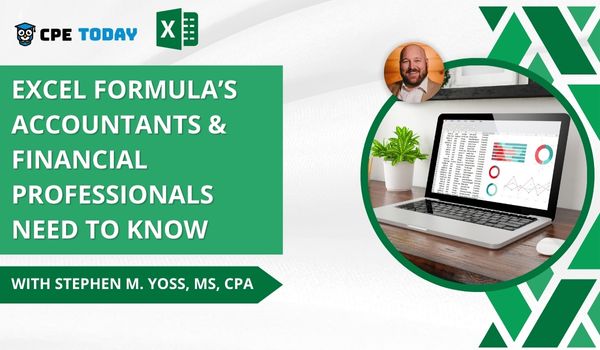
Upcoming Live Event Schedule
This course is part of an event and you must register for the associated event to participate.
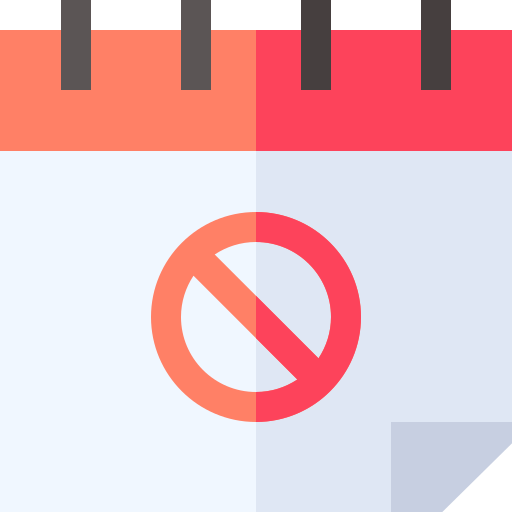
No Upcoming Events
Sorry! There are no scheduled events at the moment. Please check back soon.
Major Topics
- Update this attribute value to the course major topic(s).
Learning Objectives
- Discover how to do easy statistical analysis using excels, statistical tool pack and related functions.
- Leverage Excel’s table functionality to make writing formulas more efficient & Effective.
- Demonstrate the ability to locate data anywhere using Lookup formulas such as VLOOKUP, INDEX & MATCH
- Make balance sheet calculations for depreciation & amortization using SLN, DB, DDB & VDB
- Determine Interest and payment amounts using PMT, IPMT, NPV, IRR. Additionally how to visualize this data with Excel’s chart functionality
Course Description
Excel is ubiquitous in the accounting and financial professionals’ workplace, but some of the best functions and features for accounting and financial professionals are unknown or underutilized. Leverage Tables, shortcuts, and best practices to increase efficiency. Master the functions such as VLOOKUP, INDEX & MATCH, Dynamic Array Formulas. As well as Formulas and uses such as Depreciation, Amortization, Interest, Payment, and more. In this course, we will even take you deeper into statistical analysis with formulas for everything from median, most, and standard deviation and regression analysis.
Compliance Information
Intended Audience
Financial professionals that would like to have better knowledge of Excel
Advanced Preparation
None
Field of Study
Specialized Knowledge
Credits
3 Credits
Published Date
March 22, 2024
Course Authors
Stephen Yoss
Stephen M. Yoss, Jr., CPA, MS, is a certified public accountant, partner and CEO of Devmatics, LLC, a continuing education instructor for financial professionals, a and a licensed pyrotechnician. While his interests and skills are varied, they all share a common thread—his love for and skill in finding technology-based solutions. In 2017, Stephen and Alex White formed Devmatics, LLC, a company focused on helping organizations develop technology strategies to streamline their business operations. He specializes in taking on high-difficulty, mission-critical organizational issues that require technological expertise and an ability to find solutions to problems that no one else can answer. With all of his clients, he emphasizes the need to embrace technology at every opportunity and utilize the latest technological trends and breakthroughs in order to gain a competitive advantage while increasing efficiency and productivity.
Overview
Excel is ubiquitous in the accounting and financial professionals’ workplace, but some of the best functions and features for accounting and financial professionals are unknown or underutilized. Leverage Tables, shortcuts, and best practices to increase efficiency. Master the functions such as VLOOKUP, INDEX & MATCH, Dynamic Array Formulas. As well as Formulas and uses such as Depreciation, Amortization, Interest, Payment, and more. In this course, we will even take you deeper into statistical analysis with formulas for everything from median, most, and standard deviation and regression analysis.
Course Details
- Update this attribute value to the course major topic(s).
- Discover how to do easy statistical analysis using excels, statistical tool pack and related functions.
- Leverage Excel’s table functionality to make writing formulas more efficient & Effective.
- Demonstrate the ability to locate data anywhere using Lookup formulas such as VLOOKUP, INDEX & MATCH
- Make balance sheet calculations for depreciation & amortization using SLN, DB, DDB & VDB
- Determine Interest and payment amounts using PMT, IPMT, NPV, IRR. Additionally how to visualize this data with Excel’s chart functionality
Intended Audience — Financial professionals that would like to have better knowledge of Excel
Advanced Preparation — None
Field of Study — Specialized Knowledge
Credits — 3 Credits
IRS Program Number –
Published Date – March 22, 2024
Revision Date –
Course Authors
Stephen Yoss
Stephen M. Yoss, Jr., CPA, MS, is a certified public accountant, partner and CEO of Devmatics, LLC, a continuing education instructor for financial professionals, a and a licensed pyrotechnician. While his interests and skills are varied, they all share a common thread—his love for and skill in finding technology-based solutions. In 2017, Stephen and Alex White formed Devmatics, LLC, a company focused on helping organizations develop technology strategies to streamline their business operations. He specializes in taking on high-difficulty, mission-critical organizational issues that require technological expertise and an ability to find solutions to problems that no one else can answer. With all of his clients, he emphasizes the need to embrace technology at every opportunity and utilize the latest technological trends and breakthroughs in order to gain a competitive advantage while increasing efficiency and productivity.
All of our self-study courses are NASBA approved (through our partners at K2 Enterprises) the revisions to the Statement on Standards for Continuing Professional Education (CPE) Programs (Standards).
Your Registration Includes:
- ✓ Course materials (video & PDF version)
- ✓ Unlimited attempts to complete exam
- ✓ Course materials (PDF & Sample Materials)
- ✓ Instant grading & certificate of completion
- ✓ One year access to complete your CPE
- ✓ Completion certificate



