Charting, Graphing, and Mapping Data Made Easy!
Specialized Knowledge
3 CPE Credits
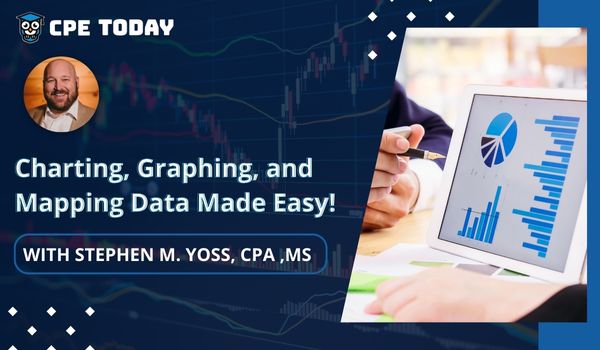
Upcoming Live Event Schedule
This course is part of an event and you must register for the associated event to participate.
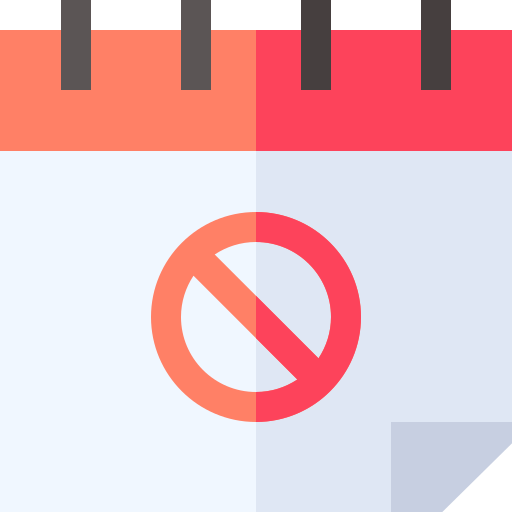
No Upcoming Events
Sorry! There are no scheduled events at the moment. Please check back soon.
Major Topics
- Crafting Visuals: Selecting the Right Chart Type
- Excel Charting: From Basic to Advanced Techniques
- Integrating Charts: Microsoft Office Suite Mastery
- Data Storytelling: Converting Numbers into Narratives
Learning Objectives
- Compare and contrast the functionalities of Excel with other charting tools to optimize data presentation.
- Demonstrate how to turn raw data into meaningful information with charting and diagraming.
- Execute advanced charting techniques within the Microsoft Office suite to enhance report and presentation quality.
- Design impactful data narratives using charting and graphing skills that drive strategic business decisions.
- Identify and apply the most effective chart types to represent financial data clearly.
- Demonstrate proficiency in utilizing Excel to transform complex datasets into engaging visual stories.
Course Description
In a data-driven world, financial professionals are expected to not only analyze numbers but also translate them into compelling stories that drive decisions. This course is tailored for those who want to elevate their data presentation skills using Excel and other popular tools. Participants will dive into the art of charting, learning how to choose the right graph for their data and audience. Whether it’s a pie chart that reveals a budget’s composition or a line chart that shows financial trends over time, attendees will leave with a thorough understanding of each chart’s purpose and application.
Beyond the basics, this course offers a deep dive into the Microsoft Office suite’s charting capabilities, ensuring that participants can seamlessly integrate their visuals into Word, PowerPoint, and beyond. With hands-on exercises, they’ll transform raw figures into clear, informative charts that make an impact. By the end of the sessions, financial professionals will be adept at mapping data in a way that tells a story, engages stakeholders, and influences strategy. Don’t miss the opportunity to enhance your presentations and reports—secure your spot today and start turning your data into persuasive narratives that resonate with your audience.
Compliance Information
Intended Audience
Financial professionals eager to elevate their Excel reporting should attend.
Advanced Preparation
None, but working knowledge of Excel will be helpful.
Field of Study
Specialized Knowledge
Credits
3 Credits
Published Date
January 31, 2024
Course Authors
Stephen Yoss
Stephen M. Yoss, Jr., CPA, MS, is a certified public accountant, partner and CEO of Devmatics, LLC, a continuing education instructor for financial professionals, a and a licensed pyrotechnician. While his interests and skills are varied, they all share a common thread—his love for and skill in finding technology-based solutions. In 2017, Stephen and Alex White formed Devmatics, LLC, a company focused on helping organizations develop technology strategies to streamline their business operations. He specializes in taking on high-difficulty, mission-critical organizational issues that require technological expertise and an ability to find solutions to problems that no one else can answer. With all of his clients, he emphasizes the need to embrace technology at every opportunity and utilize the latest technological trends and breakthroughs in order to gain a competitive advantage while increasing efficiency and productivity.
Overview
In a data-driven world, financial professionals are expected to not only analyze numbers but also translate them into compelling stories that drive decisions. This course is tailored for those who want to elevate their data presentation skills using Excel and other popular tools. Participants will dive into the art of charting, learning how to choose the right graph for their data and audience. Whether it’s a pie chart that reveals a budget’s composition or a line chart that shows financial trends over time, attendees will leave with a thorough understanding of each chart’s purpose and application.
Beyond the basics, this course offers a deep dive into the Microsoft Office suite’s charting capabilities, ensuring that participants can seamlessly integrate their visuals into Word, PowerPoint, and beyond. With hands-on exercises, they’ll transform raw figures into clear, informative charts that make an impact. By the end of the sessions, financial professionals will be adept at mapping data in a way that tells a story, engages stakeholders, and influences strategy. Don’t miss the opportunity to enhance your presentations and reports—secure your spot today and start turning your data into persuasive narratives that resonate with your audience.
Course Details
- Crafting Visuals: Selecting the Right Chart Type
- Excel Charting: From Basic to Advanced Techniques
- Integrating Charts: Microsoft Office Suite Mastery
- Data Storytelling: Converting Numbers into Narratives
- Compare and contrast the functionalities of Excel with other charting tools to optimize data presentation.
- Demonstrate how to turn raw data into meaningful information with charting and diagraming.
- Execute advanced charting techniques within the Microsoft Office suite to enhance report and presentation quality.
- Design impactful data narratives using charting and graphing skills that drive strategic business decisions.
- Identify and apply the most effective chart types to represent financial data clearly.
- Demonstrate proficiency in utilizing Excel to transform complex datasets into engaging visual stories.
Intended Audience — Financial professionals eager to elevate their Excel reporting should attend.
Advanced Preparation — None, but working knowledge of Excel will be helpful.
Field of Study — Specialized Knowledge
Credits — 3 Credits
IRS Program Number –
Published Date – January 31, 2024
Revision Date –
Course Authors
Stephen Yoss
Stephen M. Yoss, Jr., CPA, MS, is a certified public accountant, partner and CEO of Devmatics, LLC, a continuing education instructor for financial professionals, a and a licensed pyrotechnician. While his interests and skills are varied, they all share a common thread—his love for and skill in finding technology-based solutions. In 2017, Stephen and Alex White formed Devmatics, LLC, a company focused on helping organizations develop technology strategies to streamline their business operations. He specializes in taking on high-difficulty, mission-critical organizational issues that require technological expertise and an ability to find solutions to problems that no one else can answer. With all of his clients, he emphasizes the need to embrace technology at every opportunity and utilize the latest technological trends and breakthroughs in order to gain a competitive advantage while increasing efficiency and productivity.
All of our self-study courses are NASBA approved (through our partners at K2 Enterprises) the revisions to the Statement on Standards for Continuing Professional Education (CPE) Programs (Standards).
Your Registration Includes:
- ✓ Course materials (video & PDF version)
- ✓ Unlimited attempts to complete exam
- ✓ Course materials (PDF & Sample Materials)
- ✓ Instant grading & certificate of completion
- ✓ One year access to complete your CPE
- ✓ Completion certificate



