Microsoft Teams has been a saving grace for many organizations during the COVID-19 pandemic. With so many of us working from home, Microsoft Teams allowed us to conference call, screen share, and exchange files as if we were all sitting in the same office. This blog article will explore how to effectively implement Microsoft Teams inside your organization. We will look at some of the best practices for communication, security, productivity, etc.
What is Microsoft Teams?
Microsoft Teams is a centralized communication tool for your organization. It incorporates chat, audio, video, file, and document collaboration.
It is the lynchpin application in the 365 ecosystems of products. It brings together functionality from almost all applications. It is included with Microsoft 365 and has replaced Skype for Business in July 2021.
Teams is composed of Channels, and each channel can be dedicated to a specific topic, department, or project. Microsoft Teams also can support external users such as clients or vendors. In January 2022, it reached 270 million monthly active users!

Does my Business need Microsoft Teams?
If you are looking for an all-in-one communication tool, Microsoft Teams is the answer. It will save your organization time and money by having everything you need in one application. Microsoft Teams is perfect for organizations of all sizes.
The internal communication tool market is growing at 3X pre-pandemic rate. Gartner predicts by Q3 2022, 75% of small businesses would conduct work entirely remotely! ICS helped increase remote employee productivity by 25%. Most organizations return to the office, but many of these provide a flexible or hybrid work environment. Internal communications platforms are just as important for remote employees who work from home. All workers benefit from these technologies, regardless of whether they are in the office.
Why Teams is Better Than All Other Tools on the Market Today?
Teams is Microsoft’s flagship application, and it has been built to last. Microsoft has committed to Teams and will continue to invest in its development. They have also made it easy to integrate with other Microsoft applications such as SharePoint, OneDrive, and Yammer.

- Office/Microsoft 365 Platform. It is deeply integrated into the 365 ecosystems and draws functionality from virtually all platform aspects.
- Zero infrastructure to build or maintain. Microsoft centrally manages all aspects of the Teams experience.
- Work from anywhere. Teams works on all central computers and smartphones. If you can access the Internet, you can use Teams.
- All significant communication points are supported. You can video conference, chat, real-time collaborate on a file, host a webinar, etc.
- Price-effective. It’s already part of your 365 plan, or you can use it for free (up to 100 users).
- Microsoft also offers a free version of Teams which includes many of the features of the paid versions.
What features does Microsoft Teams include?
Teams offer fantastic features that allow users to be productive and efficient. Here are some of our favorites:
- Chat. Instantly send your colleague a message, a file, a GIF, or an emoticon from anywhere. You can use the desktop, web, or mobile client.
- Video conferencing and screen sharing. One click starts a conference with one or multiple people.
- File management. Easily access any file in SharePoint, OneDrive, Google Drive, Dropbox, and Box.
- Real-time collaboration. Create a document and instantly work on it with a colleague together.
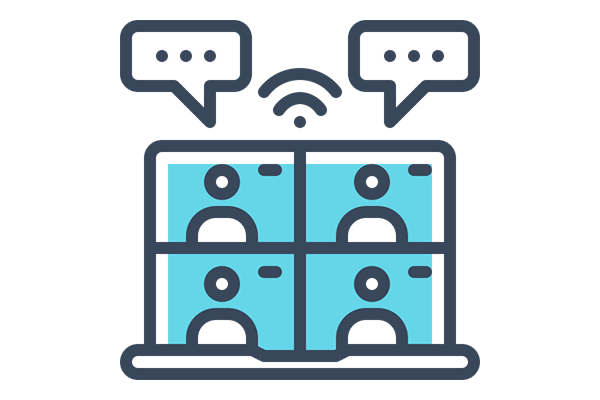
How can I access Microsoft Teams?
Microsoft Teams is a Microsoft 365 application available in the Microsoft App Store. You can also access it from your web browser or mobile device.
- Desktop. Built right into Windows 11 and easily installable with other versions of Windows and Mac.
- Mobile App. Access Teams on the go with their mobile app for iOS and Android.
- Web Client. You can always access the fully-featured web client from any modern Internet browser if all else fails. Read more about the different supported devices here.

What are the Major Features of Microsoft Teams?

Teams is an extensive application that can do many things for your organization. The most commonly used features include:
- Chat
- Group Conversations
- Meetings & Conferences
- Teams
- Channels
- Telephony
- 3rd Party Apps
Chat & Instant Message
Teams is more of a chat-centric communication software than an email one. In a discussion style, users may send a brief, quick notes. Chat messages can be directed to a single person or multiple people simultaneously.
Chat messages are mostly text, but they can also include images, files, documents, etc. Chat messages are preferred to email as they usually get a faster response and take less time to get the same information across.

Some of the best chat features are:
- Rich formatting of messages, including bold, style, code format, tables, etc.
- Quickly and efficiently transfer files, screenshots, and images to colleagues.
- Reacting to messages with GIFS, stickers, emojis, and more.
- The ability to change the importance of messages to essential and critical.
- Quickly search within a conversation for a specific message or file.
- Start a video conference calls with one click.
- You can share to Outlook if you need to email something to someone outside of Teams.
- Learn more about Chat functionality at https://bit.ly/3LTxsn9
What is the Difference Between a Team, a Channel, and a Chat?
A team is a group of people gathered to get something big done in your organization. Sometimes it’s your whole organization. Teams are made up of channels and conversations with your teammates. Each Channel is dedicated to a specific topic, department, or project.
Channel and Teams messages are always public to other group members. A chat is usually one-on-one, but it can be a group message. However, a chat message is generally considered more private and individual.
A team is a group of people gathered to get something big done in your organization. Sometimes it’s your whole organization. Teams are made up of channels and conversations with your teammates. Each channel is dedicated to a specific topic, department, or project.
Most organizations should have few teams, but you could have many channels.
Teams and channels support the same chat functionality but are public by default.
You can create a team from scratch, a Microsoft-provided template, or your custom templates.
Meetings & Video Calling
Meetings in Teams include audio, video, and screen sharing. They’re one of the fundamental ways to collaborate in Teams. To participate in a Teams meeting, you don’t need to be a member of an organization (or even just have a Teams account!)—just check the invitation for instructions on how to call in.
You can access a Teams meeting by clicking a link, receiving an appointment through your calendar, responding to an ad-hoc chat message, or subscribing to a channel. Meetings can be one-on-one with a single colleague or a group conversation with multiple people.
Assuming you have an excellent high-quality Internet connection, your video feed will be up to 1080p.
It’s easy for people to screen share in the meeting. You can even request permission to control another person’s computer.
- The virtual backgrounds are great if you’re not in a professional setting.
- You can have a meeting and chat at the same time. This is useful for sharing links or files during the call.
- You can easily add additional people to your meeting and turn it into a group conversation.
- You can easily record and transcribe your meeting if you need to keep a record of the conversation.

Live Events & Webinars
Microsoft Teams live events are an extension of Teams meetings that enable you to schedule and produce events that stream to large online audiences! Significant live streaming events typically have several people working behind the scenes—the event group—to make them successful.
Ordinary meetings often include a lot of back-and-forth talk among the attendees: discussions, sharing, assigning and executing tasks, making plans, and possibly reaching a conclusion.
On the other hand, Webinars are more controlled. The participants have clear roles: One or several experts (the presenters) share their ideas or provide training to an audience (the attendees). Events are scheduled broadcasts where the presenter speaks to an audience and communicates information in real-time with no expectation of interaction from the viewers. Microsoft Teams live events support up to 20,000 attendees. Learn more, click here.
Integration with SharePoint
Teams can handle practically every aspect of SharePoint. You may save files, establish lists, exchange internal communications, etc. There’s no setup or configuration required for you to utilize this connection. When a new team is created, SharePoint and Teams are automatically linked.
When Private and shared channels are created, a separate SharePoint is designed for those specific channels. Additionally, Already connected SharePoint sites can be linked to Teams. To learn more, click here.

Real-Time Collaboration in Teams
How does real-time collaboration work? A file is generally shared with several people in a variety of locations. Storing the file in the cloud and then providing access to it is required.
It also requires that the collaborating individuals have uninterrupted internet connectivity, use the same collaboration software, or have apps that operate together seamlessly. Screen sharing, Instant messaging, SharePoint, and video meetings all make real-time collaboration possible. Uninterrupted internet access, the same collaboration software, and integrated apps are necessary. To learn more, click here.
Manage document and file security and oversight. A significant decrease in the need to exchange documents or collaborate offline. It’s simple to put into action, with no hidden fees!
Being able to communicate and work with your staff instantly has a ton of benefits, including:
- Improve employee engagement
- Increase efficiency and productivity
- Higher employee morale and job satisfaction
- Streamline workflows
- More cost-effective
- Ability to connect to employees, clients, and vendors
- Staff can contribute from anywhere in the world
Types of Real-Time Collaboration
There are many kinds of real-time collaboration tools, apps, techniques, and services. Here’s a list of some of the most common ways people collaborate in real-time:
- Document sharing and editing
- Videoconferencing
- Desktop sharing
- Online whiteboards
- Instant messaging (real-time text) and chat rooms (or threads)
- Real-time Collaboration Features
It’s compatible with Microsoft Office, including Excel, Word, and PowerPoint. It is simple to access and view files, calendars, meeting notes, and communication threads. The ability to work from any device makes it possible for you to multitask while remaining productive.
Desktop Telephony
Teams Calling plans allow you to assign phone numbers to users, groups, or departments so they can make and receive calls in Microsoft Teams. You can port your current phone number to Microsoft or get a new number. Teams can be your desktop phone and eliminate your need for a traditional handset.
- You can make calls using VoIP or the PTSN service provided.
- Teams has a full private branch exchange (PBX) functionality for your organization. The PBX functionality lives side-by-side with regular Teams functionality.
- Many features include call routing, operator connect, auto-attendant, call queue, call recording, voicemail, etc.
- Still want a desktop phone? There are Teams specific desk phones and displays available.
- To learn more, click here.

Teams Rooms
Microsoft Teams Rooms combines Microsoft Teams’ digital workplace with certified third-party audio and video devices to create a contemporary meeting space. Teams Rooms were purposefully built to help remove the barriers between spaces, places, and people, delivering the best Teams meeting experience to any space.
Thoughtfully designed, Teams Rooms delivers meeting experiences with all participants in mind, not just those in the room. These are purpose-built devices for physical meeting spaces designed to work with teams efficiently. To learn more, click here.
With all these features and functions built into Teams and offered as part of the Microsoft 365 plan, it is no wonder that it has reached 270 million monthly users in such a short period. Learn more about teams from our 3 part podcast series.