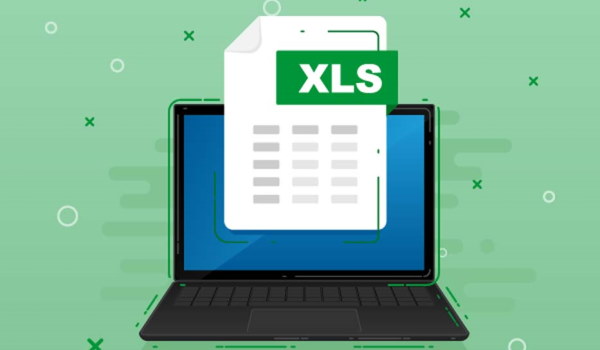
Upcoming Live Event Schedule
This course is part of an event and you must register for the associated event to participate.
Unlocking Insights with Excel and Analytics: Multi-State Conference for Accountants
September 24, 2024 | Seminar
Unlock the Power of Excel & Microsoft 365 Multi-State Conference
December 16, 2024 | Seminar
Major Topics
- Identifying weaknesses in traditional reporting processes
- Using leading-edge features in Excel to improve reporting practices
- How to work with Power Query to solve common reporting challenges
- Adding Slicers and Timelines to your Excel-based reports
Learning Objectives
- Name at least three deficiencies associated with traditional Excel-based reporting practices
- Distinguish between the roles of tools such as Power Query, Power Pivot, and Data Analysis Expressions in next-generation Excel-based reports
- Cite the steps for creating data queries and transformations using Power Query
- Identify the opportunities for managing Data Models in Power Pivot
- List the steps necessary for summarizing data from a Data Model using a PivotTable
- Specify examples of formatting options and tools that you can use to enhance the appearance of an Excel-based report
Course Description
New features in Excel provide tremendous opportunities to improve Excel-based operational and financial reports. For example, Data Models, Power Query, Data Analysis Expressions, Power Pivot, and many others can help you create more powerful summaries and schedules in less time than ever. Bundle these tools with some of Excel’s “legacy” features, and you have significant new opportunities to improve your Excel-based reporting environments.
In this fast-paced seminar, you will learn about the importance of using Power Query to link data into Excel data models and how you can manage these data models to facilitate better and more efficient reporting. Additionally, you will learn how to incorporate Key Performance Indicators, Slicers, and Timelines into your reports to enhance the analytics and understandability of the data. Further, you will learn best practices to format your spreadsheets quickly and efficiently to give them a polished and professional appearance. This course should be at the top of your professional development list if you use Excel for any reporting process.
Compliance Information
Intended Audience
Excel users who want to improve Excel-based reporting processes to create accurate reports quickly and easily
Advanced Preparation
None
Field of Study
Accounting
Credits
8 Credits
Published Date
November 2, 2022
Course Authors
K2 Enterprises
K2’s goal is to produce and deliver the highest quality technology seminars and conferences available to business professionals. We work cooperatively with professional organizations (such as state CPA societies and associations of Chartered Accountants) and vendors of technology products. K2 also provides consulting services and advice on technology.
We make every effort to maintain a high level of integrity, family values, and friendship among all involved.
Overview
New features in Excel provide tremendous opportunities to improve Excel-based operational and financial reports. For example, Data Models, Power Query, Data Analysis Expressions, Power Pivot, and many others can help you create more powerful summaries and schedules in less time than ever. Bundle these tools with some of Excel’s “legacy” features, and you have significant new opportunities to improve your Excel-based reporting environments.
In this fast-paced seminar, you will learn about the importance of using Power Query to link data into Excel data models and how you can manage these data models to facilitate better and more efficient reporting. Additionally, you will learn how to incorporate Key Performance Indicators, Slicers, and Timelines into your reports to enhance the analytics and understandability of the data. Further, you will learn best practices to format your spreadsheets quickly and efficiently to give them a polished and professional appearance. This course should be at the top of your professional development list if you use Excel for any reporting process.
Course Details
- Identifying weaknesses in traditional reporting processes
- Using leading-edge features in Excel to improve reporting practices
- How to work with Power Query to solve common reporting challenges
- Adding Slicers and Timelines to your Excel-based reports
- Name at least three deficiencies associated with traditional Excel-based reporting practices
- Distinguish between the roles of tools such as Power Query, Power Pivot, and Data Analysis Expressions in next-generation Excel-based reports
- Cite the steps for creating data queries and transformations using Power Query
- Identify the opportunities for managing Data Models in Power Pivot
- List the steps necessary for summarizing data from a Data Model using a PivotTable
- Specify examples of formatting options and tools that you can use to enhance the appearance of an Excel-based report
Intended Audience — Excel users who want to improve Excel-based reporting processes to create accurate reports quickly and easily
Advanced Preparation — None
Field of Study — Accounting
Credits — 8 Credits
IRS Program Number –
Published Date – November 2, 2022
Revision Date –
Course Authors
K2 Enterprises
K2’s goal is to produce and deliver the highest quality technology seminars and conferences available to business professionals. We work cooperatively with professional organizations (such as state CPA societies and associations of Chartered Accountants) and vendors of technology products. K2 also provides consulting services and advice on technology.
We make every effort to maintain a high level of integrity, family values, and friendship among all involved.
All of our self-study courses are NASBA approved (through our partners at K2 Enterprises) the revisions to the Statement on Standards for Continuing Professional Education (CPE) Programs (Standards).
Your Registration Includes:
- ✓ Course materials (video & PDF version)
- ✓ Unlimited attempts to complete exam
- ✓ Course materials (PDF & Sample Materials)
- ✓ Instant grading & certificate of completion
- ✓ One year access to complete your CPE
- ✓ Completion certificate



