K2’s Microsoft Word Advanced Tips, Tricks, and Techniques
Computer Software and Applications
4 CPE Credits
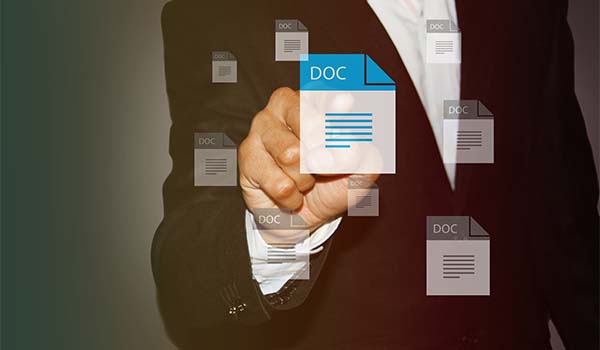
Major Topics
Learning Objectives
- Use change tracking, commenting, and the Document Inspector effectively
- Differentiate between tabs and indents, and use them effectively
- List the ways to create and format Tables
- Use charts, SmartArt, and screenshots to communicate more effectively
- Integrate Excel content with Word documents
- Define Quick Parts and Building Blocks and how to use them effectively
- Describe various methods for selecting text in a Word document
- Use the Navigation Pane to navigate or rearrange a document quickly and easily
- List the advantages of using Styles to format a document
Course Description
Most professionals are self-taught in Word. They know how to enter text in a document, how to add formatting characteristics to the text, and how to save and print the document. Some have advanced their skills to include creating tables and pasting Excel charts and spreadsheet data into their documents, but few have mastered some of Word’s most fundamental tools – styles, quick parts, automated table of contents, and footnote creation tools – that provide more polished, professional documents in a fraction of the time. In this session, we will examine some of Word’s best and most powerful features to make you more productive.
Compliance Information
Advanced Preparation
None
Field of Study
Computer Software and Applications
Credits
4 Credits
Published Date
April 8, 2021
Course Authors
Lawrence A. “Mac” McClelland
Mac McClelland, an attorney and accounting professional, is an associate of K2 Enterprises of Hammond, Louisiana, and Network Management Group of Hutchinson, Kansas.
Mac was formerly the director of the Centre for Financial Studies at the University of Otago in Dunedin, New Zealand, where he lived and worked for seven years from 1990 to 1997. He was also a member of the faculty of the Advanced Business Programme, ranked in the top 100 MBA programs in the world by The Economist, specializing in business strategy and strategic management accounting.
He gained his practical experience in information systems with the National Aeronautics and Space Administration, and has an established practice in business and technology consulting. Mac has taught hundreds of continuing professional education seminars to accountants and business managers in the United States, New Zealand, Australia, Japan, and Southeast Asia. His presentations are highly rated, and he has won several awards for teaching excellence.
Mac has been published in leading business and practitioner journals, including Tax Ideas, Computers in Accounting, Journal of Accounting Education, Chartered Accountants Journal of New Zealand, and the top-rated Journal of Accounting Research.
Overview
Most professionals are self-taught in Word. They know how to enter text in a document, how to add formatting characteristics to the text, and how to save and print the document. Some have advanced their skills to include creating tables and pasting Excel charts and spreadsheet data into their documents, but few have mastered some of Word’s most fundamental tools – styles, quick parts, automated table of contents, and footnote creation tools – that provide more polished, professional documents in a fraction of the time. In this session, we will examine some of Word’s best and most powerful features to make you more productive.
Course Details
- Use change tracking, commenting, and the Document Inspector effectively
- Differentiate between tabs and indents, and use them effectively
- List the ways to create and format Tables
- Use charts, SmartArt, and screenshots to communicate more effectively
- Integrate Excel content with Word documents
- Define Quick Parts and Building Blocks and how to use them effectively
- Describe various methods for selecting text in a Word document
- Use the Navigation Pane to navigate or rearrange a document quickly and easily
- List the advantages of using Styles to format a document
Intended Audience —
Advanced Preparation — None
Field of Study — Computer Software and Applications
Credits — 4 Credits
IRS Program Number –
Published Date – April 8, 2021
Revision Date –
Course Authors
Lawrence A. “Mac” McClelland
Mac McClelland, an attorney and accounting professional, is an associate of K2 Enterprises of Hammond, Louisiana, and Network Management Group of Hutchinson, Kansas.
Mac was formerly the director of the Centre for Financial Studies at the University of Otago in Dunedin, New Zealand, where he lived and worked for seven years from 1990 to 1997. He was also a member of the faculty of the Advanced Business Programme, ranked in the top 100 MBA programs in the world by The Economist, specializing in business strategy and strategic management accounting.
He gained his practical experience in information systems with the National Aeronautics and Space Administration, and has an established practice in business and technology consulting. Mac has taught hundreds of continuing professional education seminars to accountants and business managers in the United States, New Zealand, Australia, Japan, and Southeast Asia. His presentations are highly rated, and he has won several awards for teaching excellence.
Mac has been published in leading business and practitioner journals, including Tax Ideas, Computers in Accounting, Journal of Accounting Education, Chartered Accountants Journal of New Zealand, and the top-rated Journal of Accounting Research.
All of our self-study courses are NASBA approved (through our partners at K2 Enterprises) the revisions to the Statement on Standards for Continuing Professional Education (CPE) Programs (Standards).
Your Registration Includes:
- ✓ Course materials (video & PDF version)
- ✓ Unlimited attempts to complete exam
- ✓ Course materials (PDF & Sample Materials)
- ✓ Instant grading & certificate of completion
- ✓ One year access to complete your CPE
- ✓ Completion certificate



